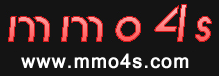

Search your game
Hot Games
- Guild Wars 2
- Buy Gold
- Buy PowerLeveling
- Buy CDKey
- Aion
- Aion Gold
- Aion PowerLeveling
- Aion Card
- Shaiya
- Shaiya Gold
- Shaiya PowerLeveling
- Shaiya Items
- Aeria Points
- Maple Story
- Buy Gold
- Nexon Cash Code
- Cabal
- Cabal Gold
- Cabal PowerLeveling
- Cabal Cash
- Dragon Nest
- Buy Gold
- Buy Items
- Eden Eternal
- Buy Gold
- Atlantica
- Atlantica Gold
- Atlantica PowerLeveling
- Atlantica Items
- Nexon Cash Code
- C9: Golden Continent
- Buy Gold
- Dungeon Fighter Online
- Buy Gold
- Buy PowerLeveling
- Mabinogi
- Mabinogi Gold
- Mabinogi Items
- Nexon Cash Code
- Path of Exile
- Buy PowerLeveling
- Buy Items
- RuneScape
- RuneScape Gold
- RuneScape PowerLeveling
- RuneScape Account
- The Elder Scrolls Online
- Buy Gold
- Buy PowerLeveling
- Buy CDKey
- Vindictus
- Vindictus Gold
- Vindictus PowerLeveling
- Vindictus Items
- Nexon Cash Code
Other Game
- Star Wars: The Old Republic
- Buy Gold
- Buy PowerLeveling
- Buy Time Card
- Knight
- Knight Gold
- Wildstar
- Wildstar Gold
- Wildstar PowerLeveling
- Wildstar CDKey
- Aion Classic
- Buy Gold
- Anarchy
- Anarchy Gold
- Anarchy Items
- Anarchy CDKey
- Apex Legends
- Buy Gold
- ArcheAge
- ArcheAge Gold
- ArcheAge PowerLeveling
- ArcheAge Items
- ArcheAge CDKey
- ArcheAge
- ArcheAge Gold
- ArcheAge PowerLeveling
- ArcheAge Items
- ArcheAge CDKey
- ArcheAge Unchained
- Buy Gold
- Buy PowerLeveling
- Buy CDKey
- ASTA
- ASTA Gold
- Black Desert
- Buy Gold
- Blade & Soul NEO Classic
- Buy Gold
- Bless Global
- Buy Gold
- Bless Online
- Buy Gold
- Buy PowerLeveling
- Buy CDKey
- Bless Unleashed
- Buy Gold
- Chimeraland
- Buy Gold
- Cronous Online
- Buy Gold
- Buy Items
- Digimon Masters Online
- Buy Gold
- Dofus
- Dofus Gold
- Dofus Items
- Dofus Touch
- Buy Gold
- Dragomon Hunter
- Buy Gold
- Dragon's Prophet
- Buy Gold
- Buy Items
- Buy CDKey
- Dune: Awakening
- Buy Gold
- ELOA
- ELOA Gold
- ELSword
- ELSword Gold
- Elyon
- Elyon Gold
- Elyon Items
- Eve
- Eve Gold
- Eve Time Card
- Fallout 76
- Fallout 76 Gold
- Fallout 76 Items
- FFXI
- FFXI Gold
- FFXI CDKey
- FFXIV
- FFXIV Gold
- Fiesta
- Fiesta Gold
- Flyff
- Flyff Gold
- Forza Horizon 3
- Buy Gold
- Forza Horizon 3
- Buy Gold
- Galaxy Online II
- Buy Gold
- GrandFantasia
- Buy Gold
- Guild Wars
- Guild Wars Gold
- Guild Wars Items
- Habbo
- Habbo Gold
- Habbo CDKey
- Hero Plus
- Hero Plus Gold
- LastChaos
- LastChaos Gold
- Lineage 2M
- Lineage 2M Gold
- Lost Ark
- Lost Ark Gold
- Lost Continent
- Buy Gold
- Buy Items
- Lotro
- Lotro Gold
- Lotro PowerLeveling
- MIR4
- MIR4 Gold
- Mortal online 2
- Buy Gold
- MU Legend
- MU Legend Gold
- NeverWinter Online
- Buy Gold
- New World
- New World Gold
- New World PowerLeveling
- NosTale
- NosTale Gold
- Odin: Valhalla Rising
- Buy Gold
- Phantasy Star Online 2
- Buy Gold
- PlayerUnknown's Battlegrounds
- Buy Items
- Ragnarok
- Ragnarok Gold
- Ragnarok Items
- Ragnarok Transcendence
- Buy Gold
- Ragnarok2
- Ragnarok2 Gold
- Rappelz
- Rappelz Gold
- RF
- RF Gold
- RF Items
- Riders of Icarus
- Buy Gold
- Buy PowerLeveling
- Buy Items
- Buy CDKey
- Rose
- Rose Gold
- Royal Quest Online
- Buy Gold
- Buy Items
- Runes Of Magic
- SilkRoad
- SilkRoad Gold
- SilkRoad Items
- Silkroad Silk
- SilkRoad R
- SilkRoad R Gold
- SilkRoad R CDKey
- SoulSaver
- SoulSaver Gold
- Soulworker
- Soulworker Gold
- Star Citizen
- Buy Gold
- Star_Trek
- Star_Trek Gold
- Swords of Legends Online
- Buy Gold
- Swordsman
- Swordsman Gold
- Swordsman PowerLeveling
- Temtem
- Temtem Gold
- The Secret World
- Buy Gold
- Buy CDKey
- Therian Saga
- Buy Gold
- Buy CDKey
- Tibia
- Tibia Gold
- Toram Online
- Buy Gold
- Torchlight Infinite
- Buy Gold
- Torchlight2
- Buy Gold
- Uncharted Waters Online
- Buy Gold
- Undecember
- Undecember Gold
- V4
- V4 Gold
- Wakfu
- Wakfu Gold
- Wizard101
- Wizard101 Gold
- Wizard101 Items
Home » Site News » DAOC : New Patcher, Free Ex...
DAOC : New Patcher, Free Expansions
As many of you may have read in today's Press Release, Dark Age of Camelot's 4th and 5th retail expansions, Darkness Rising (DR) and Labyrinth of the Minotaur (LotM), are now free to all subscribers. In order to deliver this content, Dark Age of Camelot has received a new patch system as of today. All users will be affected by the new patch system in the following ways:
Labyrinth of the Minotaur & 5th Anniversary Players
Effective today, Thursday, August 13th, if you currently play the game with the LotM or 5th Anniversary Edition clients, your game client will automatically switch to the new patch system and you will experience a small download before being able to access the game.
All Other Players
If you currently play the game with a client older than LotM or the 5th Anniversary Edition, we'll be pushing the new patch system to you along with all the additional expansion content up through LotM on Thursday, August 20th. Please note that in some cases your patch will exceed 2 GB. Hopefully, delaying this push will give you enough time to prepare for what's possibly a very large patch.
How to Upgrade Now
To better manage a potentially lengthy download time and to allow you to upgrade to the new patch system at a time of your choosing, you can automatically download content thru Labyrinth of the Minotaur from now until Wednesday, August 19th by doing the following:
1) Download the new installer here, www.darkageofcamelot.com/download, and run it;
2) After accepting the License Agreement, type in the current directory of your DAoC installation in the field provided and click install (for example, if you currently play the game with Darkness Rising or the Epic Edition, the default directory you would type in may be C:MythicDarkness, but you will need to confirm this yourself) - this will update your current game client instead of downloading the entire game from scratch;
3) A new icon will be installed on the desktop (you may use either the new or existing desktop icon to patch and access the game);
4) Double click the DAoC icon on your desktop and allow the game to patch.
If you would prefer not to receive the new patch system in advance, simply do nothing and wait until August 20th for the upgrade to occur automatically.
Teams/Skype: gameest
Teams/Skype (sell to us): selltoallen
Email: [email protected]
Discord: gameim#1112
Discord: Gaimugold#1567
[email protected]