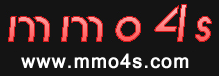

Search your game
Hot Games
- Guild Wars 2
- Buy Gold
- Buy PowerLeveling
- Buy CDKey
- Aion
- Aion Gold
- Aion PowerLeveling
- Aion Card
- Shaiya
- Shaiya Gold
- Shaiya PowerLeveling
- Shaiya Items
- Aeria Points
- Maple Story
- Buy Gold
- Nexon Cash Code
- Cabal
- Cabal Gold
- Cabal PowerLeveling
- Cabal Cash
- Dragon Nest
- Buy Gold
- Buy Items
- Eden Eternal
- Buy Gold
- Atlantica
- Atlantica Gold
- Atlantica PowerLeveling
- Atlantica Items
- Nexon Cash Code
- C9: Golden Continent
- Buy Gold
- Dungeon Fighter Online
- Buy Gold
- Buy PowerLeveling
- Mabinogi
- Mabinogi Gold
- Mabinogi Items
- Nexon Cash Code
- Path of Exile
- Buy PowerLeveling
- Buy Items
- RuneScape
- RuneScape Gold
- RuneScape PowerLeveling
- RuneScape Account
- The Elder Scrolls Online
- Buy Gold
- Buy PowerLeveling
- Buy CDKey
- Vindictus
- Vindictus Gold
- Vindictus PowerLeveling
- Vindictus Items
- Nexon Cash Code
Other Game
- Star Wars: The Old Republic
- Buy Gold
- Buy PowerLeveling
- Buy Time Card
- Knight
- Knight Gold
- Wildstar
- Wildstar Gold
- Wildstar PowerLeveling
- Wildstar CDKey
- Aion Classic
- Buy Gold
- Anarchy
- Anarchy Gold
- Anarchy Items
- Anarchy CDKey
- Apex Legends
- Buy Gold
- ArcheAge
- ArcheAge Gold
- ArcheAge PowerLeveling
- ArcheAge Items
- ArcheAge CDKey
- ArcheAge
- ArcheAge Gold
- ArcheAge PowerLeveling
- ArcheAge Items
- ArcheAge CDKey
- ArcheAge Unchained
- Buy Gold
- Buy PowerLeveling
- Buy CDKey
- ASTA
- ASTA Gold
- Black Desert
- Buy Gold
- Blade & Soul NEO Classic
- Buy Gold
- Bless Global
- Buy Gold
- Bless Online
- Buy Gold
- Buy PowerLeveling
- Buy CDKey
- Bless Unleashed
- Buy Gold
- Chimeraland
- Buy Gold
- Cronous Online
- Buy Gold
- Buy Items
- Digimon Masters Online
- Buy Gold
- Dofus
- Dofus Gold
- Dofus Items
- Dofus Touch
- Buy Gold
- Dragomon Hunter
- Buy Gold
- Dragon's Prophet
- Buy Gold
- Buy Items
- Buy CDKey
- Dune: Awakening
- Buy Gold
- ELOA
- ELOA Gold
- ELSword
- ELSword Gold
- Elyon
- Elyon Gold
- Elyon Items
- Eve
- Eve Gold
- Eve Time Card
- Fallout 76
- Fallout 76 Gold
- Fallout 76 Items
- FFXI
- FFXI Gold
- FFXI CDKey
- FFXIV
- FFXIV Gold
- Fiesta
- Fiesta Gold
- Flyff
- Flyff Gold
- Forza Horizon 3
- Buy Gold
- Forza Horizon 3
- Buy Gold
- Galaxy Online II
- Buy Gold
- GrandFantasia
- Buy Gold
- Guild Wars
- Guild Wars Gold
- Guild Wars Items
- Habbo
- Habbo Gold
- Habbo CDKey
- Hero Plus
- Hero Plus Gold
- Kal
- Kal Gold
- LastChaos
- LastChaos Gold
- Lineage 2M
- Lineage 2M Gold
- Lost Ark
- Lost Ark Gold
- Lost Continent
- Buy Gold
- Buy Items
- Lotro
- Lotro Gold
- Lotro PowerLeveling
- MIR4
- MIR4 Gold
- Mortal online 2
- Buy Gold
- MU Legend
- MU Legend Gold
- NeverWinter Online
- Buy Gold
- New World
- New World Gold
- New World PowerLeveling
- NosTale
- NosTale Gold
- Odin: Valhalla Rising
- Buy Gold
- Phantasy Star Online 2
- Buy Gold
- PlayerUnknown's Battlegrounds
- Buy Items
- Ragnarok
- Ragnarok Gold
- Ragnarok Items
- Ragnarok Transcendence
- Buy Gold
- Ragnarok2
- Ragnarok2 Gold
- Rappelz
- Rappelz Gold
- RF
- RF Gold
- RF Items
- Riders of Icarus
- Buy Gold
- Buy PowerLeveling
- Buy Items
- Buy CDKey
- Rose
- Rose Gold
- Royal Quest Online
- Buy Gold
- Buy Items
- Runes Of Magic
- SilkRoad
- SilkRoad Gold
- SilkRoad Items
- Silkroad Silk
- SilkRoad R
- SilkRoad R Gold
- SilkRoad R CDKey
- SoulSaver
- SoulSaver Gold
- Soulworker
- Soulworker Gold
- Star Citizen
- Buy Gold
- Star_Trek
- Star_Trek Gold
- Swords of Legends Online
- Buy Gold
- Swordsman
- Swordsman Gold
- Swordsman PowerLeveling
- Temtem
- Temtem Gold
- The Secret World
- Buy Gold
- Buy CDKey
- Therian Saga
- Buy Gold
- Buy CDKey
- Tibia
- Tibia Gold
- Toram Online
- Buy Gold
- Torchlight Infinite
- Buy Gold
- Torchlight2
- Buy Gold
- Uncharted Waters Online
- Buy Gold
- Undecember
- Undecember Gold
- V4
- V4 Gold
- Wakfu
- Wakfu Gold
- Wizard101
- Wizard101 Gold
- Wizard101 Items
Home » Site News » Estate Skill Guide in Dream...
Estate Skill Guide in Dream of Mirror
Entering your Estate: Once you learn the Estate skill, presses H to open up the Mini House interface. Click on Enter Estate to go into your estate. Make a Title, decide whether to make it Private or not (if it is Private, you will need to put in a password only those who know the password will be able to get in to your estate), the number of users you want to be in your estate (max is 15), if you want items (Dream of Mirror Gold) in your estate to be private or not, and a notice that you want users to see when they enter your estate.
Click Ok to enter your estate! On the top-right of your screen will be your Estate info. It will show your name as the Room host, your Estate title, the amount of guests in your estate including yourself, your Notice, and the guests that are in your estate (they will be listed in the big scrollbox).
Click on the Wrench icon to edit the Estate Settings. Click on the icon underneath the wrench to Exit out of your estate. You will be teleported back to the map you were on before in Dream of Mirror. Click on the icon below the pencil icon to bring up the Item Decoration panel. If you bought furniture, you can right-click the furniture as it sits in your inventory slot to activate it and send it to the Item Decoration panel.
To get furniture into your estate, you need to go to the Furniture Shop Owner NPC in Roumen, Elderine, or Uruga and purchase any furniture you want.
Teams/Skype: gameest
Teams/Skype (sell to us): selltoallen
Email: [email protected]
Discord: gameim#1112
Discord: Gaimugold#1567
[email protected]