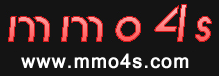

Search your game
Hot Games
- Guild Wars 2
- Buy Gold
- Buy PowerLeveling
- Buy CDKey
- Aion
- Aion Gold
- Aion PowerLeveling
- Aion Card
- Shaiya
- Shaiya Gold
- Shaiya PowerLeveling
- Shaiya Items
- Aeria Points
- Maple Story
- Buy Gold
- Nexon Cash Code
- Cabal
- Cabal Gold
- Cabal PowerLeveling
- Cabal Cash
- Dragon Nest
- Buy Gold
- Buy Items
- Eden Eternal
- Buy Gold
- Atlantica
- Atlantica Gold
- Atlantica PowerLeveling
- Atlantica Items
- Nexon Cash Code
- C9: Golden Continent
- Buy Gold
- Dungeon Fighter Online
- Buy Gold
- Buy PowerLeveling
- Mabinogi
- Mabinogi Gold
- Mabinogi Items
- Nexon Cash Code
- Path of Exile
- Buy PowerLeveling
- Buy Items
- RuneScape
- RuneScape Gold
- RuneScape PowerLeveling
- RuneScape Account
- The Elder Scrolls Online
- Buy Gold
- Buy PowerLeveling
- Buy CDKey
- Vindictus
- Vindictus Gold
- Vindictus PowerLeveling
- Vindictus Items
- Nexon Cash Code
Other Game
- Star Wars: The Old Republic
- Buy Gold
- Buy PowerLeveling
- Buy Time Card
- Knight
- Knight Gold
- Wildstar
- Wildstar Gold
- Wildstar PowerLeveling
- Wildstar CDKey
- Aion Classic
- Buy Gold
- Anarchy
- Anarchy Gold
- Anarchy Items
- Anarchy CDKey
- Apex Legends
- Buy Gold
- ArcheAge
- ArcheAge Gold
- ArcheAge PowerLeveling
- ArcheAge Items
- ArcheAge CDKey
- ArcheAge
- ArcheAge Gold
- ArcheAge PowerLeveling
- ArcheAge Items
- ArcheAge CDKey
- ArcheAge Unchained
- Buy Gold
- Buy PowerLeveling
- Buy CDKey
- ASTA
- ASTA Gold
- Black Desert
- Buy Gold
- Blade & Soul NEO Classic
- Buy Gold
- Bless Global
- Buy Gold
- Bless Online
- Buy Gold
- Buy PowerLeveling
- Buy CDKey
- Bless Unleashed
- Buy Gold
- Chimeraland
- Buy Gold
- Cronous Online
- Buy Gold
- Buy Items
- Digimon Masters Online
- Buy Gold
- Dofus
- Dofus Gold
- Dofus Items
- Dofus Touch
- Buy Gold
- Dragomon Hunter
- Buy Gold
- Dragon's Prophet
- Buy Gold
- Buy Items
- Buy CDKey
- Dune: Awakening
- Buy Gold
- ELOA
- ELOA Gold
- ELSword
- ELSword Gold
- Elyon
- Elyon Gold
- Elyon Items
- Eve
- Eve Gold
- Eve Time Card
- Fallout 76
- Fallout 76 Gold
- Fallout 76 Items
- FFXI
- FFXI Gold
- FFXI CDKey
- FFXIV
- FFXIV Gold
- Fiesta
- Fiesta Gold
- Flyff
- Flyff Gold
- Forza Horizon 3
- Buy Gold
- Forza Horizon 3
- Buy Gold
- Galaxy Online II
- Buy Gold
- GrandFantasia
- Buy Gold
- Guild Wars
- Guild Wars Gold
- Guild Wars Items
- Habbo
- Habbo Gold
- Habbo CDKey
- Hero Plus
- Hero Plus Gold
- Kal
- Kal Gold
- LastChaos
- LastChaos Gold
- Lineage 2M
- Lineage 2M Gold
- Lost Ark
- Lost Ark Gold
- Lost Continent
- Buy Gold
- Buy Items
- Lotro
- Lotro Gold
- Lotro PowerLeveling
- MIR4
- MIR4 Gold
- Mortal online 2
- Buy Gold
- MU Legend
- MU Legend Gold
- NeverWinter Online
- Buy Gold
- New World
- New World Gold
- New World PowerLeveling
- NosTale
- NosTale Gold
- Odin: Valhalla Rising
- Buy Gold
- Phantasy Star Online 2
- Buy Gold
- PlayerUnknown's Battlegrounds
- Buy Items
- Ragnarok
- Ragnarok Gold
- Ragnarok Items
- Ragnarok Transcendence
- Buy Gold
- Ragnarok2
- Ragnarok2 Gold
- Rappelz
- Rappelz Gold
- RF
- RF Gold
- RF Items
- Riders of Icarus
- Buy Gold
- Buy PowerLeveling
- Buy Items
- Buy CDKey
- Rose
- Rose Gold
- Royal Quest Online
- Buy Gold
- Buy Items
- Runes Of Magic
- SilkRoad
- SilkRoad Gold
- SilkRoad Items
- Silkroad Silk
- SilkRoad R
- SilkRoad R Gold
- SilkRoad R CDKey
- SoulSaver
- SoulSaver Gold
- Soulworker
- Soulworker Gold
- Star Citizen
- Buy Gold
- Star_Trek
- Star_Trek Gold
- Swords of Legends Online
- Buy Gold
- Swordsman
- Swordsman Gold
- Swordsman PowerLeveling
- Temtem
- Temtem Gold
- The Secret World
- Buy Gold
- Buy CDKey
- Therian Saga
- Buy Gold
- Buy CDKey
- Tibia
- Tibia Gold
- Toram Online
- Buy Gold
- Torchlight Infinite
- Buy Gold
- Torchlight2
- Buy Gold
- Uncharted Waters Online
- Buy Gold
- Undecember
- Undecember Gold
- V4
- V4 Gold
- Wakfu
- Wakfu Gold
- Wizard101
- Wizard101 Gold
- Wizard101 Items
Home » Site News » Guide of Gates of Andaron
Guide of Gates of Andaron
You can access your private storage space via the banker. You can open the window by directly double clicking on the NPC with your left mouse button or by pressing the key F to open your private storage space. The first storage space can be used for free. You have to pay 10 silver for the second storage space and pay one gold for the third one.
To take an item (gates of andaron gold) out of the warehouse you have to pay 100 bronze. To put an item into the warehouse, drag them from your inventory and into the storage window. To get something out of the warehouse drag the item from your storage window into your inventory.
To trade with another player click on him on the right and click on the button Trade. The trade window will open if the other player has accepted. You can now drag the items from your inventory into the trade window. Once you've put everything into that window click on Listing and then on Trade and once your trade partner has done the same, the trade has been done.
To open your own shop, right click on the status bar at the top left. Then choose the button Own shop in the menu. When the shop menu appears, please enter a name for your shop above. To sell items, drag them into the shop window from the inventory. Now you can determine your price and amount.
You can buy the cheapest goa gold from our site with fast delivery, our service is for 24/7, please feeling free to contact with us! Please contact with our customer service and place an order.
Teams/Skype: gameest
Teams/Skype (sell to us): selltoallen
Email: [email protected]
Discord: gameim#1112
Discord: Gaimugold#1567
[email protected]