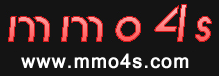

Search your game
Hot Games
- Guild Wars 2
- Buy Gold
- Buy PowerLeveling
- Buy CDKey
- Aion
- Aion Gold
- Aion PowerLeveling
- Aion Card
- Shaiya
- Shaiya Gold
- Shaiya PowerLeveling
- Shaiya Items
- Aeria Points
- Maple Story
- Buy Gold
- Nexon Cash Code
- Cabal
- Cabal Gold
- Cabal PowerLeveling
- Cabal Cash
- Dragon Nest
- Buy Gold
- Buy Items
- Eden Eternal
- Buy Gold
- Atlantica
- Atlantica Gold
- Atlantica PowerLeveling
- Atlantica Items
- Nexon Cash Code
- C9: Golden Continent
- Buy Gold
- Dungeon Fighter Online
- Buy Gold
- Buy PowerLeveling
- Mabinogi
- Mabinogi Gold
- Mabinogi Items
- Nexon Cash Code
- Path of Exile
- Buy PowerLeveling
- Buy Items
- RuneScape
- RuneScape Gold
- RuneScape PowerLeveling
- RuneScape Account
- The Elder Scrolls Online
- Buy Gold
- Buy PowerLeveling
- Buy CDKey
- Vindictus
- Vindictus Gold
- Vindictus PowerLeveling
- Vindictus Items
- Nexon Cash Code
Other Game
- Star Wars: The Old Republic
- Buy Gold
- Buy PowerLeveling
- Buy Time Card
- Knight
- Knight Gold
- Wildstar
- Wildstar Gold
- Wildstar PowerLeveling
- Wildstar CDKey
- Aion Classic
- Buy Gold
- Anarchy
- Anarchy Gold
- Anarchy Items
- Anarchy CDKey
- Apex Legends
- Buy Gold
- ArcheAge
- ArcheAge Gold
- ArcheAge PowerLeveling
- ArcheAge Items
- ArcheAge CDKey
- ArcheAge
- ArcheAge Gold
- ArcheAge PowerLeveling
- ArcheAge Items
- ArcheAge CDKey
- ArcheAge Unchained
- Buy Gold
- Buy PowerLeveling
- Buy CDKey
- ASTA
- ASTA Gold
- Black Desert
- Buy Gold
- Blade & Soul NEO Classic
- Buy Gold
- Bless Global
- Buy Gold
- Bless Online
- Buy Gold
- Buy PowerLeveling
- Buy CDKey
- Bless Unleashed
- Buy Gold
- Chimeraland
- Buy Gold
- Cronous Online
- Buy Gold
- Buy Items
- Digimon Masters Online
- Buy Gold
- Dofus
- Dofus Gold
- Dofus Items
- Dofus Touch
- Buy Gold
- Dragomon Hunter
- Buy Gold
- Dragon's Prophet
- Buy Gold
- Buy Items
- Buy CDKey
- Dune: Awakening
- Buy Gold
- ELOA
- ELOA Gold
- ELSword
- ELSword Gold
- Elyon
- Elyon Gold
- Elyon Items
- Eve
- Eve Gold
- Eve Time Card
- Fallout 76
- Fallout 76 Gold
- Fallout 76 Items
- FFXI
- FFXI Gold
- FFXI CDKey
- FFXIV
- FFXIV Gold
- Fiesta
- Fiesta Gold
- Flyff
- Flyff Gold
- Forza Horizon 3
- Buy Gold
- Forza Horizon 3
- Buy Gold
- Galaxy Online II
- Buy Gold
- GrandFantasia
- Buy Gold
- Guild Wars
- Guild Wars Gold
- Guild Wars Items
- Habbo
- Habbo Gold
- Habbo CDKey
- Hero Plus
- Hero Plus Gold
- Kal
- Kal Gold
- LastChaos
- LastChaos Gold
- Lineage 2M
- Lineage 2M Gold
- Lost Ark
- Lost Ark Gold
- Lost Continent
- Buy Gold
- Buy Items
- Lotro
- Lotro Gold
- Lotro PowerLeveling
- MIR4
- MIR4 Gold
- Mortal online 2
- Buy Gold
- MU Legend
- MU Legend Gold
- NeverWinter Online
- Buy Gold
- New World
- New World Gold
- New World PowerLeveling
- NosTale
- NosTale Gold
- Odin: Valhalla Rising
- Buy Gold
- Phantasy Star Online 2
- Buy Gold
- PlayerUnknown's Battlegrounds
- Buy Items
- Ragnarok
- Ragnarok Gold
- Ragnarok Items
- Ragnarok Transcendence
- Buy Gold
- Ragnarok2
- Ragnarok2 Gold
- Rappelz
- Rappelz Gold
- RF
- RF Gold
- RF Items
- Riders of Icarus
- Buy Gold
- Buy PowerLeveling
- Buy Items
- Buy CDKey
- Rose
- Rose Gold
- Royal Quest Online
- Buy Gold
- Buy Items
- Runes Of Magic
- SilkRoad
- SilkRoad Gold
- SilkRoad Items
- Silkroad Silk
- SilkRoad R
- SilkRoad R Gold
- SilkRoad R CDKey
- SoulSaver
- SoulSaver Gold
- Soulworker
- Soulworker Gold
- Star Citizen
- Buy Gold
- Star_Trek
- Star_Trek Gold
- Swords of Legends Online
- Buy Gold
- Swordsman
- Swordsman Gold
- Swordsman PowerLeveling
- Temtem
- Temtem Gold
- The Secret World
- Buy Gold
- Buy CDKey
- Therian Saga
- Buy Gold
- Buy CDKey
- Tibia
- Tibia Gold
- Toram Online
- Buy Gold
- Torchlight Infinite
- Buy Gold
- Torchlight2
- Buy Gold
- Uncharted Waters Online
- Buy Gold
- Undecember
- Undecember Gold
- V4
- V4 Gold
- Wakfu
- Wakfu Gold
- Wizard101
- Wizard101 Gold
- Wizard101 Items
Home » Site News » Knight's Interface And Butt...
Knight's Interface And Button Means
1. Features button:
In this type of interface area, the players have common commands, opening up an important figure in the information window, or quick start implementation of joint action buttons. By the way, we have the faster service security Knight powerleveling if you need it.
2. Hotbar skills:
This is your main skill bar, where you will put your skills, you can have as many as eight different skills bar to switch between them by the left edge of the arrow click. Once the skill level (Knight Online Noah) is placed in the skill bar, the user can press 1-8 keys to use the appropriate skills. This allows you quick access to your most important ability.
3. Main menu button:
The following chat window, the most in the lower left corner of the interface: the menu - M icon, the largest store of energy - P icon in the Knight.
4. In order, the button is the City allows you to teleport back to the city center you must be inventory of bringing inventory, moral Statistics show that your character and other characters of information, skills lists the different skills level(Knight Online Premium), and to be given to your character, trade to make your character and trade in selected other characters, to invite the party to invite other players into your party, and sit. Let your role will sit on the floor button.
Teams/Skype: gameest
Teams/Skype (sell to us): selltoallen
Email: [email protected]
Discord: gameim#1112
Discord: Gaimugold#1567
[email protected]