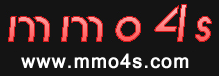

Search your game
Hot Games
- Guild Wars 2
- Buy Gold
- Buy PowerLeveling
- Buy CDKey
- Aion
- Aion Gold
- Aion PowerLeveling
- Aion Card
- Shaiya
- Shaiya Gold
- Shaiya PowerLeveling
- Shaiya Items
- Aeria Points
- Maple Story
- Buy Gold
- Nexon Cash Code
- Cabal
- Cabal Gold
- Cabal PowerLeveling
- Cabal Cash
- Dragon Nest
- Buy Gold
- Buy Items
- Eden Eternal
- Buy Gold
- Atlantica
- Atlantica Gold
- Atlantica PowerLeveling
- Atlantica Items
- Nexon Cash Code
- C9: Golden Continent
- Buy Gold
- Dungeon Fighter Online
- Buy Gold
- Buy PowerLeveling
- Mabinogi
- Mabinogi Gold
- Mabinogi Items
- Nexon Cash Code
- Path of Exile
- Buy PowerLeveling
- Buy Items
- RuneScape
- RuneScape Gold
- RuneScape PowerLeveling
- RuneScape Account
- The Elder Scrolls Online
- Buy Gold
- Buy PowerLeveling
- Buy CDKey
- Vindictus
- Vindictus Gold
- Vindictus PowerLeveling
- Vindictus Items
- Nexon Cash Code
Other Game
- Star Wars: The Old Republic
- Buy Gold
- Buy PowerLeveling
- Buy Time Card
- Knight
- Knight Gold
- Wildstar
- Wildstar Gold
- Wildstar PowerLeveling
- Wildstar CDKey
- Aion Classic
- Buy Gold
- Anarchy
- Anarchy Gold
- Anarchy Items
- Anarchy CDKey
- Apex Legends
- Buy Gold
- ArcheAge
- ArcheAge Gold
- ArcheAge PowerLeveling
- ArcheAge Items
- ArcheAge CDKey
- ArcheAge
- ArcheAge Gold
- ArcheAge PowerLeveling
- ArcheAge Items
- ArcheAge CDKey
- ArcheAge Unchained
- Buy Gold
- Buy PowerLeveling
- Buy CDKey
- ASTA
- ASTA Gold
- Black Desert
- Buy Gold
- Blade & Soul NEO Classic
- Buy Gold
- Bless Global
- Buy Gold
- Bless Online
- Buy Gold
- Buy PowerLeveling
- Buy CDKey
- Bless Unleashed
- Buy Gold
- Chimeraland
- Buy Gold
- Cronous Online
- Buy Gold
- Buy Items
- Digimon Masters Online
- Buy Gold
- Dofus
- Dofus Gold
- Dofus Items
- Dofus Touch
- Buy Gold
- Dragomon Hunter
- Buy Gold
- Dragon's Prophet
- Buy Gold
- Buy Items
- Buy CDKey
- Dune: Awakening
- Buy Gold
- ELOA
- ELOA Gold
- ELSword
- ELSword Gold
- Elyon
- Elyon Gold
- Elyon Items
- Eve
- Eve Gold
- Eve Time Card
- Fallout 76
- Fallout 76 Gold
- Fallout 76 Items
- FFXI
- FFXI Gold
- FFXI CDKey
- FFXIV
- FFXIV Gold
- Fiesta
- Fiesta Gold
- Flyff
- Flyff Gold
- Forza Horizon 3
- Buy Gold
- Forza Horizon 3
- Buy Gold
- Galaxy Online II
- Buy Gold
- GrandFantasia
- Buy Gold
- Guild Wars
- Guild Wars Gold
- Guild Wars Items
- Habbo
- Habbo Gold
- Habbo CDKey
- Hero Plus
- Hero Plus Gold
- Kal
- Kal Gold
- LastChaos
- LastChaos Gold
- Lineage 2M
- Lineage 2M Gold
- Lost Ark
- Lost Ark Gold
- Lost Continent
- Buy Gold
- Buy Items
- Lotro
- Lotro Gold
- Lotro PowerLeveling
- MIR4
- MIR4 Gold
- Mortal online 2
- Buy Gold
- MU Legend
- MU Legend Gold
- NeverWinter Online
- Buy Gold
- New World
- New World Gold
- New World PowerLeveling
- NosTale
- NosTale Gold
- Odin: Valhalla Rising
- Buy Gold
- Phantasy Star Online 2
- Buy Gold
- PlayerUnknown's Battlegrounds
- Buy Items
- Ragnarok
- Ragnarok Gold
- Ragnarok Items
- Ragnarok Transcendence
- Buy Gold
- Ragnarok2
- Ragnarok2 Gold
- Rappelz
- Rappelz Gold
- RF
- RF Gold
- RF Items
- Riders of Icarus
- Buy Gold
- Buy PowerLeveling
- Buy Items
- Buy CDKey
- Rose
- Rose Gold
- Royal Quest Online
- Buy Gold
- Buy Items
- Runes Of Magic
- SilkRoad
- SilkRoad Gold
- SilkRoad Items
- Silkroad Silk
- SilkRoad R
- SilkRoad R Gold
- SilkRoad R CDKey
- SoulSaver
- SoulSaver Gold
- Soulworker
- Soulworker Gold
- Star Citizen
- Buy Gold
- Star_Trek
- Star_Trek Gold
- Swords of Legends Online
- Buy Gold
- Swordsman
- Swordsman Gold
- Swordsman PowerLeveling
- Temtem
- Temtem Gold
- The Secret World
- Buy Gold
- Buy CDKey
- Therian Saga
- Buy Gold
- Buy CDKey
- Tibia
- Tibia Gold
- Toram Online
- Buy Gold
- Torchlight Infinite
- Buy Gold
- Torchlight2
- Buy Gold
- Uncharted Waters Online
- Buy Gold
- Undecember
- Undecember Gold
- V4
- V4 Gold
- Wakfu
- Wakfu Gold
- Wizard101
- Wizard101 Gold
- Wizard101 Items
Home » Site News » Moving Your Character
Moving Your Character
a) Basic Movement
Using the Mouse
To control your character's movements by using the mouse simply left-click on the spot in the game window where you want him to go to. The character will do so automatically, taking the shortest possible route. If the spot you have clicked onto is out of reach, the character will stop.
Although characters tend to avoid moving diagonally while walking towards their destination automatically, they are nonetheless capable of doing so. To walk diagonally left-click on your character and keep your finger on the mouse button, then move the cursor in the direction you want him to go. Please note, however, that there is a short delay when moving diagonally.
Using the Keyboard
You can also control your character's movement by using the cursor keys or the number keys on the num pad. Simply use them in the customary fashion to move up, down, left or right. Moving diagonally is also possible by using the keyboard. Simply press 7, 9, 1 or 3 on the num pad to move the character to the northwest, northeast, southwest or southeast. Please note, however, that the num lock must not be activated if you want to use the num pad to control your character.
It is also possible to change the direction your character is facing. To do so press Ctrl and leave your finger on the key, then choose the direction you want your character to look by pressing the corresponding cursor button. This feature can be especially useful when casting certain spells that require your character to look into a certain direction.
b) Moving Up or Down Floors
Of course, characters can also move up or down floors. Depending on the area you are in you will encounter stairs, ramps, sewer grates, ladders or simple holes in the floor. If there is a hole in the ceiling, you will see a noticeable mark on the dungeon floor. The controls to move up or down floors differ depending on the type of stairs you are using:
To climb stairs or ramps simply move your character onto them. The same is true for holes in the floor.
However, if you would like to climb up through a hole in the ceiling, you must use a rope on the rope spot on the floor. Keep in mind that you cannot climb up holes in the ceiling unless you have a rope or the "Magic Rope" spell.
To climb down a sewer grate right-click on it and select "Use".
Finally, to climb ladders simply right-click on the floor in front of the ladder you wish to climb and select "Use".
Note that it is sometimes possible to move up or down floors by climbing onto items or by using the "Levitate" spell.
c) Movement Modes
There are 2 movement modes available which define your character's automatic movement during combat. "Stand While Fighting" will cause characters to stay where they are in combat and "Chase Opponent" will make them charge towards the enemy. For further information please see the section on the combat controls.
One further option should be noted here, however: you can instruct your character to follow a friendly character around on the map without attacking it. To do so right-click on the character and select "Follow". Characters that are set to this mode will try to keep as close to the marked character as possible. If the marked character should leave the screen, the follow mode will be cancelled. You can also cancel the follow mode manually by right-clicking on the character and selecting "Stop Follow" or by hitting the Escape key.
Teams/Skype: gameest
Teams/Skype (sell to us): selltoallen
Email: [email protected]
Discord: gameim#1112
Discord: Gaimugold#1567
[email protected]